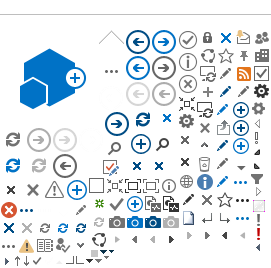As we come into the holiday season, it's important to remember the alcohol policy on all NIH Campuses. Below are the frequently asked questions about requests and approvals.
1. Why do I need to submit a request to serve alcohol on the NIH campus?
The use of alcoholic beverages on public property is prohibited except, upon occasions and on property upon which the head of the responsible agency or his or her designee has, for appropriate official uses, granted an exemption in writing.
(Federal Property Management Regulations -Title 41, Code of Federal Regulations, Subpart 101-20.307)
2. What types of events are considered official use?
Official functions are limited to formal luncheons, dinners, receptions, social affairs and other similar official occasions, all of which must be authorized by law, statute, or regulation. Official occasions do not include retirement, holiday or birthday parties, wedding or baby showers, or other similar occasions.
3. Who can enter an Alcohol request?
Only NIH employees or contactors with an NIH PIV card or NIH login credentials can access the link to enter a request.
4. What is the process for submitting a request?
- The requestor must enter a request into the Alcohol database system at least two weeks prior to the event.
- The request will be routed to the requestor's Executive Officer for approval.
- Once approved, the Director, Office of Research Services and the NIH Events Management recommending official will receive your request.
- The NIH Events Management official will review the request and submit a recommendation to the ORS Director for a final decision.
- If the ORS Director approves the request, a copy of the approved memo will be emailed to:
- ICO's Requestor
- ICO's Executive Officer
- NIH Division of Police
- Events Management
- If the ORS Director denies the request, a copy of the denial memo will be emailed to the:
- ICO's Requestor
- ICO's Executive Officer
- Events Management
5. What information should be included in my request?
- Requestor's Name
- Date and time of event
- Beverage requested for clearance (Beer and/or Wine)
- Description of event, which includes a statement that no one under the age of 21 will be served alcohol.
6. Where can I submit my request?
The form is electronic and can be obtained by visiting the NIH Events Management website.
Once you are on the main page select “Conference Services" on the left-hand tool bar, then “Event Approval," and finally “Alcohol Request." You can also submit your request by going directly to the Events Management website and selecting “Create New Alcohol Request."
7. How can I change a request that was already submitted?
You should first contact your Executive Officer (EO) to find out if the request is still at the EO level. If so, you can ask your EO to deny the request, and you will receive a notification that it has been denied. Once you have received it, you may make your changes and resubmit. If your EO has already approved the request and it has already been submitted to the Events Management Branch, send an email to “NIH Event Approval" and notify them that you want to resubmit.
8. Do I need to keep a copy of the approval letter?
Yes. You must print a copy of the approval letter and should be presented it to the NIH Police or security personnel, upon request.
To print the letter, you can go to:
- “File" on your tool bar
- Select “Print Preview"
- Select the print icon on the tool bar.
9. What is the typical turnaround time once the request has reached the Events Management queue?
It could take up to two days for Events Management to review the request.
10. Who do I contact if I do not receive a response to my request?
If you have not heard about your request within two weeks, feel free to contact “NIH Event Approval," and we can research where it is in the process.
11. I am having a functionality problem with the database. What should I do?
For any functionality issues, please call the NIH help desk on 301-496-4357 and they can create a ticket stating that you need assistance with the NIH Events Management SharePoint 827 database. Have the help desk technician assign the ticket to the OD/ORS/OIIT section.