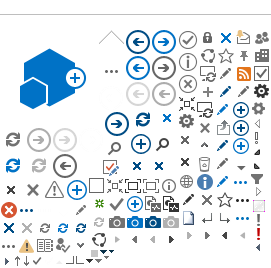Are you working on a paper or doing research? EndNote is a reference management tool that can help you save time, stay organized, collaborate with colleagues, and ultimately, get published. The latest version, EndNote 20, is now available to NIH, HHS, and CMS staff through a subscription managed by the NIH Library. Use EndNote to track and format your citations and bibliography as you write your manuscript.
- Automatically create, format, and update bibliographies
- Store and organize references in a searchable personal library
- Import references from article databases and catalogs
- Generate bibliographies in different reference styles
- Insert in-text citations and full references directly into manuscripts
- Synchronize references on up to three personal computers or smart devices
- Find the full text for references in one click
- Share references with collaborators
How Do I Download EndNote 20?
NOTE: You must have NIH credentials to access the software download page on the NIH Library website, and you will need administrative rights on your computer to install EndNote 20.
- Contact your IT support group to request assistance with EndNote software installation, which requires administrative rights.
- Go to the NIH Library EndNote Download page. Please note that this page must be accessed from the NIH network or via the Library's Remote Access service.
- Follow the instructions on that page to initiate the software download for your Windows or Mac computer, as appropriate.
How Can I Learn More?
The NIH Library provides a variety of EndNote 20 support and training options:
- Learn more through video tutorials and online training from EndNote
For more information or questions about EndNote 20, contact the Library at Ask a Question.
The NIH Library
301-496-1080
nihlibrary@nih.gov